Blender Context Menus Updates & Improvements
Description:
The InDizains updated space_view3d.py script for Blender significantly enhances the default context menus by expanding the set of options available directly at the user’s cursor, tailored to specific objects and selection types. Here’s a clear breakdown of the description and the key benefits. This script redefines the default Object Context Menu, Vertex Context Menu, Edge Context Menu, Face Context Menu, and Curve Context Menu in Blender’s 3D Viewport to be more feature-rich, organized, and responsive to the type of object or geometry selection (vertex, edge, face).
Universal Enhancements
-
Adds quick access to:
-
Modifiers
-
Import options
-
Material linking
-
Camera tools
-
Transform utilities
-
Snap & view tools
-
-
Context-sensitive tools are shown only when applicable (e.g. camera focal adjustments only on camera objects).
Benefits for Blender Users
1. Speed and Workflow Efficiency
-
Fewer clicks: Critical tools are grouped and accessible instantly under right-click.
-
Context awareness: Only shows relevant options based on selected object or geometry type.
-
Helps users stay in the viewport, minimizing navigation through multiple menus and panels.
2. Improved Modeling Experience
-
Vertex/Edge/Face-specific menus make manual modeling faster and less error-prone.
-
Common operations like UV unwrapping, shading, snapping, and origin setting are grouped logically.
3. Customization for Professional Use
-
Designed with architecture/3D production in mind.
-
Reduces the need for custom scripts or frequent panel switching — ideal for teams under tight deadlines.
4. Enhanced Object Management
-
Tools for linking materials/modifiers, converting object types, and setting camera views streamline scene management.
5. Consistency and Extendability
-
Maintains Blender’s UI style but is easily extendable for future additions or studio-specific tweaks.