Blender Add-On: Context Menu Enhancer
Description:
The Universal Context Menu Enhancer augments all major 3D Viewport context menus by embedding frequently used controls for shading modes, snapping options, and transform pivot settings. With a single right-click, users gain immediate access to essential tools that streamline modeling, layout, and animation workflows—without switching panels or navigating the UI. This add-on is especially useful for modelers, riggers, and animators seeking a smoother workflow inside Blender’s 3D Viewport.
Working Principles:
This script works by:
-
Injecting UI Elements into Context Menus:
-
Hooks into several predefined context menus across different modes:
-
Object Mode
-
Edit Mesh Mode
-
Edit Curve Mode
-
-
-
Shading Controls (Icons Only):
-
Adds a compact icon-based UI to toggle between:
-
Wireframe
-
Solid
-
Material Preview
-
Rendered View
-
-
Uses
space_data.shading.typeto reflect and set the current viewport shading mode.
-
-
Snapping Tools:
-
Displays toggle for
use_snap -
Allows setting
snap_element(single) andsnap_elements(multiple types, introduced in later Blender versions) -
Ensures quick toggling of snapping behavior without reaching the top header or sidebars.
-
-
Pivot Point Selection (Icons Only):
-
Provides fast switching between common pivot types:
-
Bounding Box Center
-
Cursor
-
Individual Origins
-
Median Point
-
Active Element
-
-
Controlled through
tool_settings.transform_pivot_point.
-
Benefits:
-
🔹 Speed & Efficiency: Reduces clicks and context switching by embedding vital tools into right-click menus.
-
🔹 Universal Application: Works across object, edit, curve, and pose modes—consistent experience everywhere.
-
🔹 Compact & Non-Intrusive: Uses icon-based rows that blend seamlessly into Blender’s interface.